Thanks for listening to my session, you can find below a list of different software mentioned with some other useful information.
My email is joel.kleber@jims.net or if you DM Jim’s Group, Jim’s Mowing or Jim Penman I will see your message.
We also have 2 Jim’s Podcasts where we interview franchise owners, if you would like to hear from other franchisees and how they built their businesses, these are a good listen as well.
Jim’s Podcast – https://www.jimspodcast.com/
More Than Just Mowing Podcast – https://www.jimsmowingpodcast.com/
If you would like to come on the podcast as well to share your Jim’s journey, please feel free to shoot me an email as well.
Copy of the slides
Copy of Updated Copy of Jim’s Group – Social Media & AI by Joel KleberChat GPT
Sign up via – OpenAI
You can see if you like it with the free version, however, for $20 a month you can upgrade to paid version which provides better output.
There are alternatives like Google Bard and Claude which have different pro’s and cons.
They are Large Language Models (LLM’s) so in practice to the same thing but trained on different data sets.
The App for iPhone and Android looks like the below, don’t fall for the imitations.
Or links below to take you directly to each one:
iPhone users – https://apps.apple.com/us/app/chatgpt/id6448311069
Android users – https://play.google.com/store/apps/details?id=com.openai.chatgpt&hl=en&gl=US
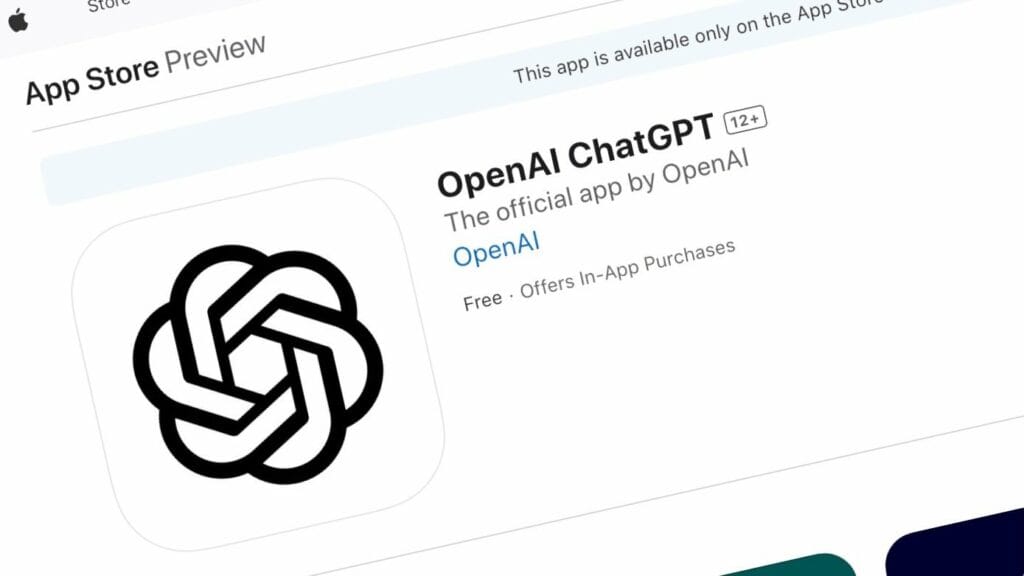
Canva for Content Creation
You can create an account via – https://www.canva.com/
Great Aussie start-up and you can do a lot on the free version.
Meta Business Suite
This app gives you a way to manage your business profiles for Instagram and Facebook.
I wouldn’t recommend downloading until you have the facebook business page and instagram profile setup.
When ready search for ‘Meta Business Suite’ in the Appstore
More information available on https://www.facebook.com/business/tools/meta-business-suite
Video introduction on Chat GPT
What is a prompt?
A Prompt is basically a command/query you can provide to Chat GPT or any AI LLM to give you an output.
Example
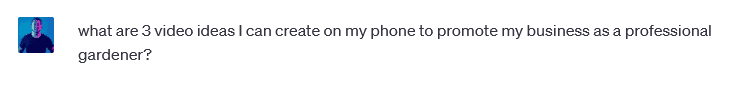
Answer
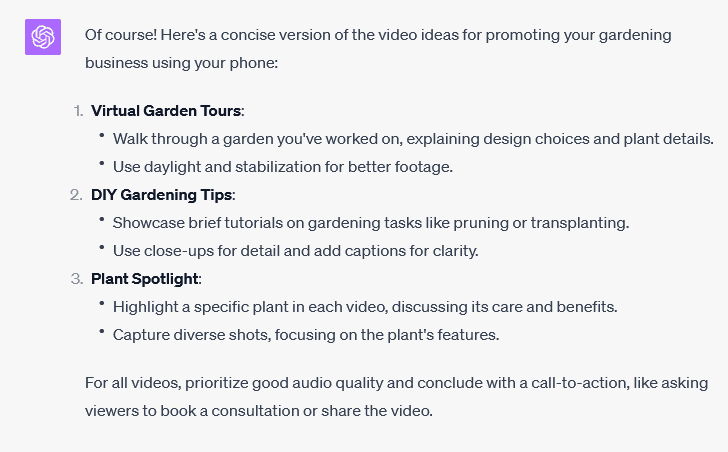
The more detailed the prompt you provide will give you a better chance at receiving the response you need. It can’t read your mind (yet………)
If you need some ideas around crafting prompts you can literally go to google and type in “prompts for marketing” or “best prompts for small business” and you will see a lot of great examples online.
OR
You can ask Chat GPT?
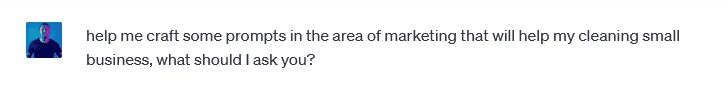
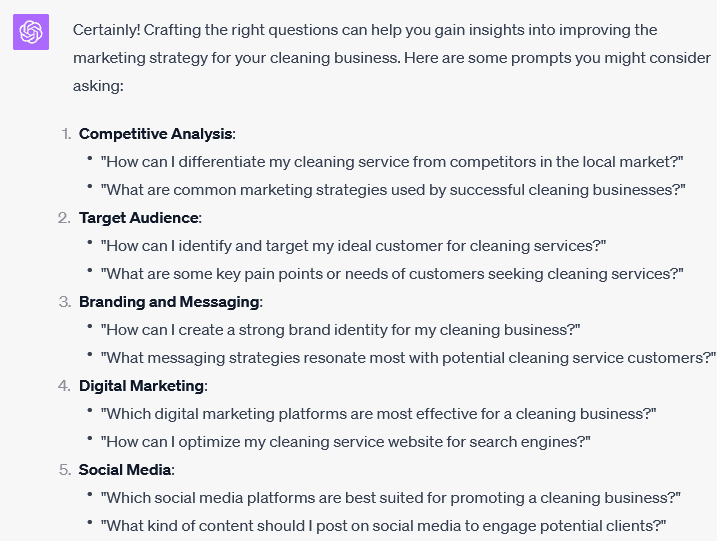
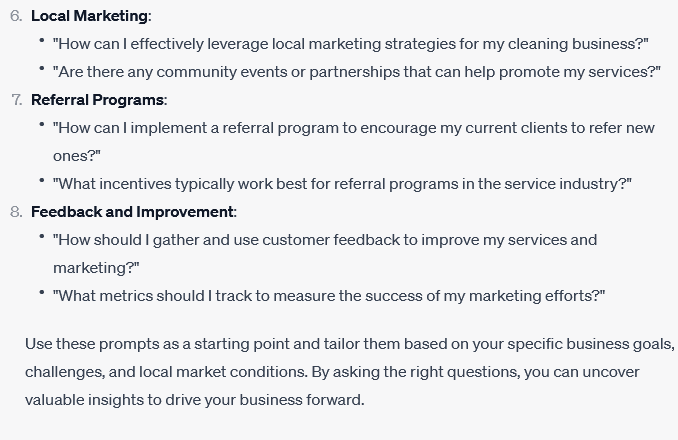
There is also a mountain of videos about ‘prompting’ and ‘prompt engineering online’ that can be overwhelming.
Examples of Effective and Ineffective ChatGPT Prompts
To better understand the principles of crafting effective prompts, let’s take a look at some examples of both effective and ineffective prompts.
Effective ChatGPT prompts:
- “What are the top 5 tourist attractions in New York City?”
- “Can you explain the concept of blockchain in simple terms?”
Ineffective ChatGPT prompts:
- “Tell me everything you know about science.”
- “What is the meaning of life?”
By comparing these examples, you can get a sense of the principles of crafting effective ChatGPT prompts.
The best thing to do, is just start playing around with it, Here are some basic prompts you may want to use to help you get started.
Basic Ideas to Try
Assign it a role
You will take the role of a {insert role}, please assist me with {insert task}
Ask it to improve your writing
Use Chat GPT to improve emails or any writing, by copying your writing into Chat GPT and asking it for feedback. You can ask it to improve the email itself for details or provide more clarity etc
Make it the expert
Tell ChatGPT, you’re an expert in {insert speciality} help me with {task}
Simplifying complex subjects
Hey ChatGPT. I want to learn about (insert specific topic). Explain (insert specific topic) in simple terms. Explain to me like I’m 8 years old.
Take advantage of expert consulting
Prompt: I will provide you with an argument or opinion of mine. I want you to criticise it as if you were <person>
Person: (insert expert name)
Argument: (insert desired topic)
Make ChatGPT write like you
Prompt: [Insert Text]
Write about (insert text topic) as the above author would write.
Learn more at https://learnprompting.org/docs/basics/prompting
Example of some tasks you can use it for in your franchise
- Email to existing customers promoting a special/service/reminder to book etc
- Marketing Plan for your franchise
- Social Media Captions
- Debt Collection Email Template
- Respond to Emails
- Video Ideas for Content Creation
- Improve your writing and ask it for feedback on your writing
- Newsletter to your customer base
- Draft emails
- If you have customers whose first language isn’t English, you could ask it to translate it into the customers language
- Create a common FAQ’s for customers regarding your services
- Ideas on how I can market my business
- Read this email or text and provide me with a brief summary
There is a lot more you can, however, when you’re a franchisee look at what you’re doing daily and see if you can us Chat GPT or an alternative to make that task easier.
It’s a tool that is designed to save you time, think about the time you will spend writing emails or other tasks and add it up for the week. You will shocked about the amount of time you spend with tasks that you can use Chat GPT for.
PRO TIP: Always make sure you fact check the output!
A couple of example prompts and outputs
Email to customers promoting a service or special
You own your customers email and phone number, you’re allowed to market to them directly with a customer newsletter.
A great source of extra work as you already have a relationship and your customer may not know that you can provide that service.
You will come up with a lot better prompts, however, the below is an example you can use.
Remember, the more specific details you can provide, the better the output.
If you’re not happy with the output, tell Chat GPT what you don’t like about it and it will correct it.
Example Prompt – Create an email that I can send to my existing customers promoting my {insert service} special that expires this month. Build in urgency into the email encourage responses to the email, my number is {insert mobile}
Output
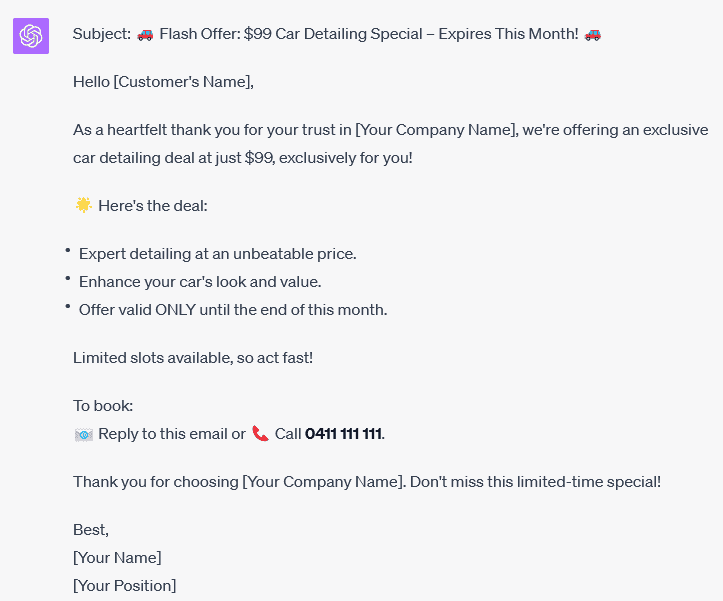
Social Media Captions
Social Media platforms are starting to value the caption more and becoming search engines themselves in that people may go to TikTok for example and search for ‘how to mow the lawn?’ and find videos that way as opposed to google.
To help the social media platform know what your content is, adding a detailed caption helps with different keywords you want to appear for. In saying that, nothing wrong with a simple one-liner with a call to action at the end.
Example Prompt: I am a Jim’s Dog Wash franchise owner, create me 10 social media captions with appropriate hashtags that I can use for my social media posts. Please use emojis as well and list services.
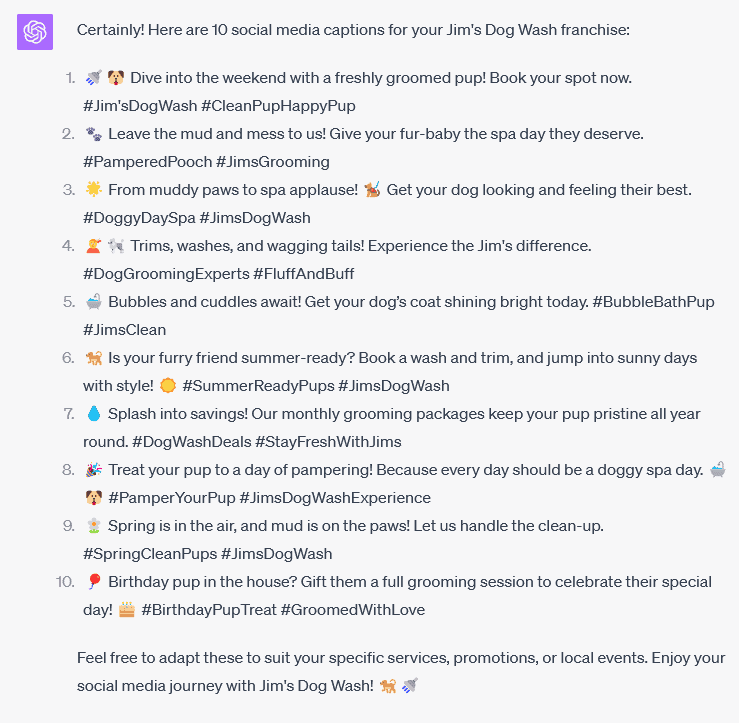
Video Replay of The Session
Connect on Social Media
If you want to follow me online, you can do so via my social accounts.
Extra Resources Non-Jim’s That Will Teach Your More Than Any Course
Intro to LLM’s with Andrej Karparthy (Co-Founder Open AI, Tesla AI etc)
